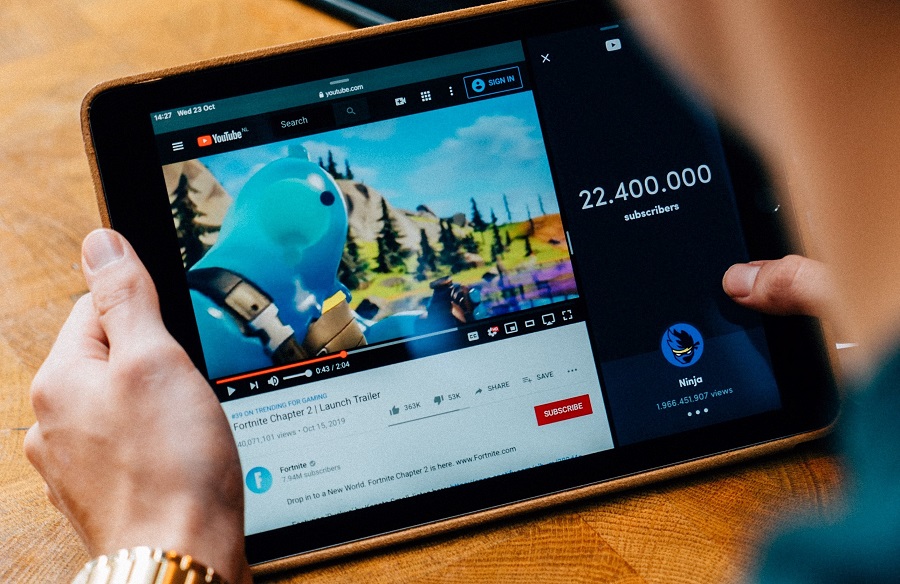In this day and age, it is more important than ever to have a strong online presence. And one of the best ways to do that is to create a Youtube channel. If you’re not sure where to start, don’t worry – this article will walk you through the process step by step.
Table of Contents
Pick a Topic
No matter what kind of YouTube channel you want to create, you need to start by picking a topic. This can be something you’re passionate about, or something you think others would be interested in. Once you’ve chosen your topic, make sure to do some research on it. This will help you understand the market for your content and give you ideas on what kind of videos to create.
Pick a Name
Picking a name for your YouTube channel can seem like a daunting task, but it doesn’t have to be! Here are a few tips to help you choose a name that is both unique and memorable:
1. Think about what you want your channel to be about. What topics will you be covering? What kind of personality do you want to project? Your name should reflect the type of content you’ll be creating.
2. Keep it short and sweet. A long or complicated name will be difficult for people to remember. You want people to be able to find your channel easily, so make sure your name is easy to spell and pronounce.
3. Be creative! Brainstorm with friends or family, or look for inspiration in other places. If you’re stuck, try using a word play or pun to come up with something clever.
4. Once you’ve settled on a name, make sure it’s available as a username on YouTube and other social media platforms. You want people to be able to find you easily, so it’s important to use the same name across all of your channels.
Create Channel Art
Creating channel art for your YouTube channel is a great way to make it stand out from the crowd. Luckily, there are a few simple steps you can follow to create amazing channel art.
First, choose an image that represents your channel. This could be a photo of yourself, your logo, or anything else that you feel represents your brand. Next, crop the image to fit the YouTube banner size. Then, add some text to your image. You can use a simple title or slogan to make your channel more recognizable.
Finally, save your image and upload it to your YouTube channel. And that’s it! By following these simple steps, you can easily create beautiful channel art that will help your YouTube channel stand out from the rest.
Create a Channel Description
If you’re thinking about starting a Youtube channel, one of the first things you’ll need to do is create a channel description. This is a short paragraph that will tell viewers what your channel is all about.
Here are some tips for writing a great channel description:
– Keep it short and to the point. Your description should be no more than a few sentences long.
– Focus on what makes your channel unique. What can viewers expect to see on your channel that they won’t find anywhere else?
– Use keywords. Choose words and phrases that accurately describe your channel content and help viewers find your channel in search results.
– Avoid using cliches. Don’t describe your channel as “the best” or “the greatest.” Instead, focus on specific reasons why viewers will enjoy watching your videos.
By following these tips, you can write a clear and concise description for your Youtube channel that will help you attract new viewers.
Enable Monetization
Before you can start making money from your YouTube channel, you need to enable monetization. This can be done in the “monetization” tab of your YouTube account settings.
Once you have enabled monetization, you need to link your AdSense account to your YouTube channel. This can be done in the “Adsense” tab of your YouTube account settings. Once you have linked your AdSense account, you will be able to start earning money from your videos.
To start making money from your videos, you will need to have an active AdSense account and at least one approved video on your channel. You can learn more about how to do this in the AdSense help center.
Upload Videos
Before you can start a YouTube channel, you need to create some videos. You can use a video camera, your phone, or a computer webcam to record your videos.
Once you have some videos, it’s time to upload them to YouTube. To do this, you’ll need to create a YouTube account if you don’t already have one. Then, sign in to YouTube and click on the “Upload” button in the top-right corner of the screen.
Click “Select files to upload.” This will open up a window where you can select the videos you want to upload. Once you’ve selected your videos, click “Open.”
YouTube will now start uploading your videos. This process usually takes a few minutes, but it can take longer for larger files.
Once your videos are uploaded, you can add titles, descriptions, and tags to them. You can also choose whether to make your videos public or private.
Now that your videos are uploaded, it’s time to start building your channel. Go to the “Creator Studio” section of YouTube and click on “Channel.” Here, you can add a channel icon and cover photo, as well as edit your channel description.
Create Playlists
Creating playlists on your YouTube channel is a great way to keep your viewers engaged. It also allows you to categorize your videos so that your viewers can easily find the content they’re looking for.
To create a playlist, first sign in to your YouTube account and go to your channel page. In the top right corner, click on the menu icon (three vertical dots). From the drop-down menu, select “Create playlist.”
Enter a name for your playlist and click “Create.” You can now add videos to your playlist by clicking on the “Add video” button. You can also add a description and thumbnail image for your playlist.
Once you’ve created your playlist, be sure to promote it on your other social media channels and on your website. This will help ensure that your viewers can find it and watch all of your great content!
Engage with the YouTube Community
Creating a successful YouTube channel takes more than just uploading videos. You need to engage with the YouTube community to build an audience and keep them coming back for more.
Here are some tips for engaging with the YouTube community:
1. Use descriptive titles and tags.
When uploading a video, make sure to include a title that accurately describes the content. This will help viewers find your video when they search for keywords related to your content. You should also include descriptive tags so that your video comes up in relevant searches.
2. Engage with other YouTubers.
One of the best ways to grow your channel is to engage with other YouTubers in your niche. Comment on their videos, share their content, and collaborate with them whenever possible. This will help you build relationships and grow your audience.
3. Respond to comments.
Make sure to respond to comments on your videos, even if they’re negative. This shows that you care about what your viewers have to say and that you’re open to constructive criticism. If you can’t respond to all of the comments, at least respond to the most popular ones.
4. Host giveaways and contests.
Promote Your Channel
If you’re looking to start a YouTube channel, one of the first things you need to do is promote your channel. Here are some tips on how to promote your YouTube channel:
1. Use social media. One of the best ways to promote your channel is to use social media. Create a page for your channel on Facebook and Twitter, and make sure to post regular updates. You can also use social media to interact with other YouTubers and build up a following.
2. Use YouTube itself. Make sure to fill out your channel’s profile completely, and add keywords that describe your content. This will help people find your channel when they’re searching on YouTube. Also, be active in the YouTube community by leaving comments on other videos and subscribing to other channels.
3. Make good videos. This may seem obvious, but it’s important to remember that people won’t watch your videos if they’re not interesting or well-made. Take the time to plan and produce high-quality videos that will keep viewers coming back for more.
4. Use other websites. If you have a blog or website, be sure to promote your YouTube channel on there as well.
Conclusion
There you have it! You now know how to create a YouTube channel. This process may seem daunting at first, but once you get started, it will be easy to maintain. Just remember to be creative, focus on quality content, and engage with your audience. With these tips in mind, you’ll be well on your way to creating a successful YouTube channel.