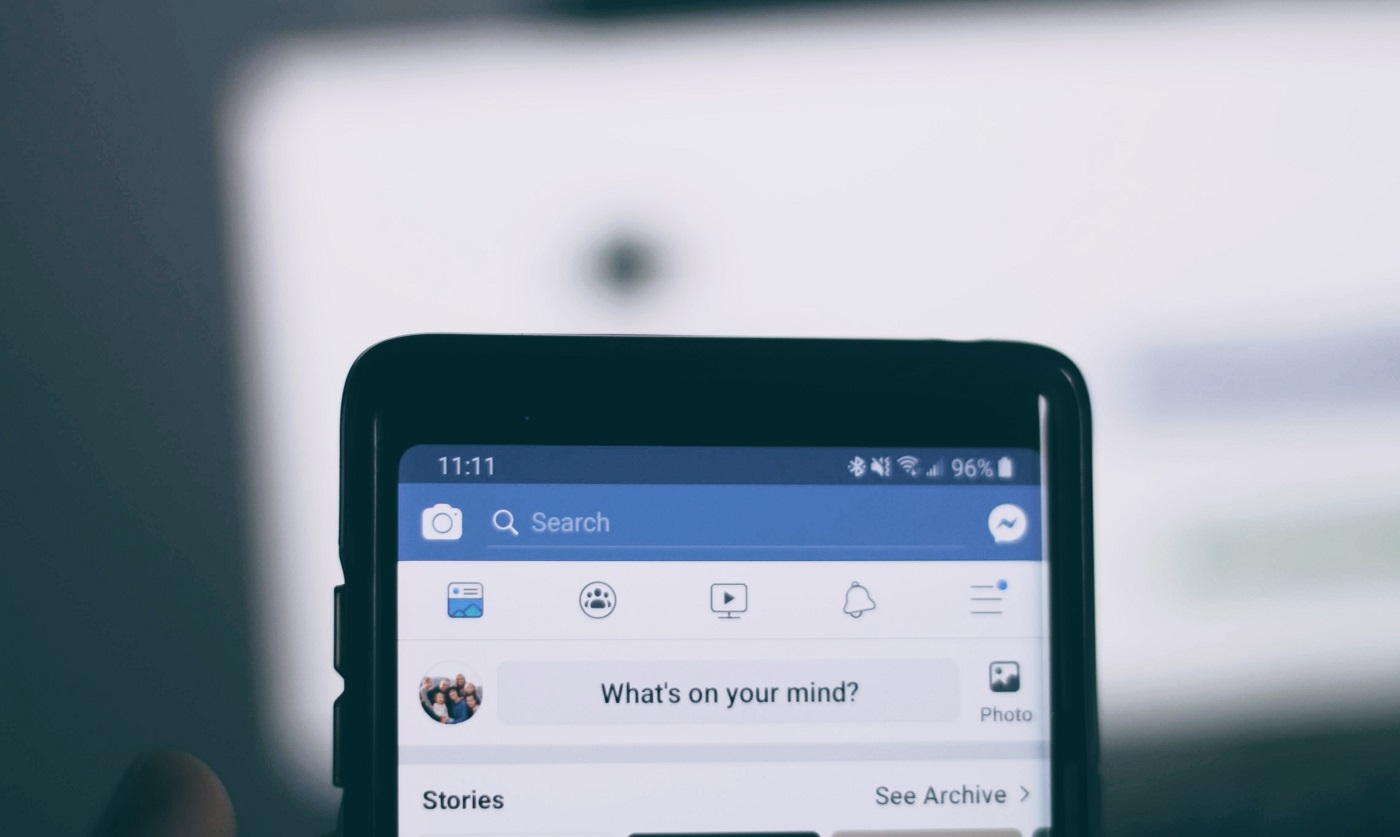It is possible for businesses to create a free Facebook business page in order to expand their online presence. Like a personal Facebook profile, your Facebook business page can send and receive messages, post updates, receive notifications, and like, comment, and share other Facebook users’ and pages’ content just like a personal Facebook profile.
Of course, with so many businesses on Facebook, you’ll need a Facebook business page that stands out from the rest to get the attention of potential customers. If you’re on the fence about creating a Facebook business page to better distinguish your company, consider these numerous advantages.
Table of Contents
Advantages of having a Facebook business page
It’s possible to do the following with a company Facebook page:
Establishing a basic contact point
Your Facebook page may be a good place to find out if your phone line or storefront is open at any given time. If you run a brick-and-mortar business or provide services over the internet, they’ll also need your physical address and email address for your customer service line. You can find everything you need about your business on a single Facebook page.
Involve both new and old customers
When it comes to your business, even your most devoted customers aren’t privy to the day-to-day operations unless you regularly post informative social media content. Using your Facebook page, you can show off your storefront and your support staff in action. You can also inform your followers about new products, discounts, and other things.
Recognize who you’re writing for
The demographics of your Facebook audience can be discovered using the tools provided by Facebook for Business. With the information provided, you can create an effective demographic marketing strategy and better target your advertisements.
Reduce your marketing costs
Creating a Facebook business page is free, and there are a slew of other low-cost or no-cost marketing and analytics tools available. It’s a cost-effective way to reach a larger audience – potentially a billion or more people – without spending a lot of money.
Increase in your website’s traffic
You’ll get more traffic to your website if you include a link to your company’s website on your Facebook page. In other words, the more people who visit your website, the more likely it is that they will read the in-depth descriptions of your products and services that you have placed there.. Even better, customers who visit your website from your Facebook business page are more likely to make a purchase.
Improve your website’s SEO
In addition to boosting your social media presence, Facebook business pages also help your website rank higher in search engine results.
Facebook’s guidelines for best practise
Creating content and interacting with your business’s Facebook followers is the next step after you’ve set up a Facebook page for your business. Here’s what you need to know about using Facebook for Business to promote your goods and services.
Respond to e-mails and texts
If your business has a Facebook Messenger account, you can respond to messages from customers there. When you’re logged in as a page admin, your inbox is at the very top of your page.
Customers expect you to use Facebook Messenger as a means of communication. Facebook actually keeps track of the response rates and times of brand pages so that customers know when to expect a response. Facebook Messenger is attractive to customers because they expect a fast response, and many people are more comfortable live chatting than calling.
Instagram, WhatsApp, and Facebook Messenger are all part of a new effort by Facebook to work together on messaging. Use Facebook Messenger and other social media platforms to communicate with customers and answer questions from your fans.
Analyze the results of your campaigns
Insights on Facebook is a free analytics tool. You can see how many people have seen your page or posts, how many people have engaged with your content, and more. You can use this data to see how well your social media campaigns are working and decide how to improve your posts based on this information.
Posts can be scheduled in advance
Posts can be scheduled to go live at a later date using Facebook’s publishing tools. You can also use Facebook to create videos, advertise your business, promote an event, make an offer, write a letter, and post job applications.
At least twice a week is a good rule of thumb for posting. Try using a third-party social media management tool if you find yourself spending too much time on Facebook each day. With multiple posts scheduled in advance, you’ll save a lot of time and effort in the long run.
Make sure you know your audience
Facebook’s targeting options are excellent. You can target specific demographics, locations, and interest groups when promoting a post. You need to know your target audience and then use Facebook’s targeting tools to reach those potential customers in order to have successful advertisements.
Don’t be just a salesman, but a person as well
Customers don’t want to see advertisements even though you’ve set up a Facebook business page for the purpose of connecting with them and eventually making sales. Make your Facebook posts more personable and interesting by adding your own personality to them.
Organize contests and giveaways
Organic traffic on Facebook is difficult to come by, but running giveaways and contests on a regular basis helps. Be aware of Facebook’s rules before starting a contest or giveaway, or you could face legal consequences.
Organize and publicise special events
On Facebook, businesses can post events. You can invite anyone to these events, and you can also pay to have them advertised to a specific demographic on Facebook for a small additional fee. Organizing an event is a great way to connect with your audience and turn them into customers.
Sharing relevant content from other sources
A lot of effort goes into producing and distributing original content. Utilizing existing content can save you both time and effort. Other sources may share your content in return for your networking, so it’s a win-win situation all around.
Engage in dialogue
A week after you’ve published a status update, don’t check your Facebook again! Engage your audience by creating and sharing content. Resolve issues and concerns that people raise. Customers are more likely to buy from you if you engage with them on social media. Consider CRM software for your business if you want to keep track of all interactions with your customers.
Facebook is putting a greater emphasis on personal connections and engagement. In other words, unless you start a discussion, your posts will go unnoticed.
Using Facebook’s polling features is another way to get people talking. If you want to get to know your customers, this is a great way to do it. Go to your Page Manager and select “Create a poll” from the icon menu below the “Write Something” box to create a poll or survey.
Highlight significant achievements
Celebrate company anniversaries and milestones via Facebook. It is common for these posts to draw in the attention of your readers and make you appear more personable. Promotions for anniversary or milestone events should also be advertised on your Facebook page.
Advertise on Facebook
It is the best way to reach your target audience on Facebook to use advertising. You can target your audience based on demographics, behaviours, or contact information, which is why these ads are so effective. Ads can be budgeted daily or overall, run for a specific amount of time, and be targeted to a specific demographic. Each promotion you run on Facebook is tracked by Facebook, which aids in the development of future campaigns that are more successful.
Create videos for Facebook and share them
There are a lot of videos to be found if you look through your Facebook timeline. This is due to the fact that videos perform exceptionally well on the platform. Facebook Live, a free broadcasting option to a large audience, is one way to make Facebook videos. Using Facebook Live, you can engage in real-time conversations with your audience and give them a glimpse into your business.
Using Facebook as a Marketing Tool
Connect with your audience
With social media, you can easily connect with your customers. Through comments, reactions, and even private messages, you can have a one-on-one dialogue with your target audience on Facebook. By interacting with your audience, you’ll help spread the word about your brand and tell its storey.
Pay attention to what your audience has to say
Now, when you’re on social media, it’s critical that you don’t just use the tool to talk at your audience without listening to what they have to say when they respond to your posts. Use social media listening tools and monitor what people are saying on Facebook to get the most out of your marketing efforts. With hashtags and mention tracking, you’ll always know what’s trending and happening with your customers.
Hold contests and giveaways
Contests and giveaways are a great way to use Facebook for marketing purposes. Make sure you have a plan in place before you get started. What will you be giving away? What role will the members of your audience play? It’s critical that you consider all of your options and make a decision that is in line with the expectations of your target audience.
Your events should be promoted
Online events must be promoted if they’re being held. In order to do so, you can set up an event on Facebook and invite your followers. Publicizing your events in this manner is a smart move.
How to Market Your Business on Facebook
Instead of a personal profile, create a business page
Creating a business page, rather than a personal profile, is the first step in establishing an online presence for your business. While they share many of the features of a social media profile, they are specifically designed for businesses, brands, and organisations. For personal profiles, fans can’t Like your Page to see your updates in their News Feeds, but they can do it for your page.
Additionally, it is illegal to use a personal account to represent something other than that person, such as a business, on Facebook’s terms of service. Creating a business page on Facebook is a simple process.
Use your page’s name as an address
A random number and URL will be assigned to your business Page once it has been created, such as: facebook.com/pages/yourbusiness/12336433. You’ll want to create a memorable vanity URL (e.g., http://www.facebook.com/zongaroo) in order to make your page more shareable and easier to find.
Add an eye-catching cover image
If you have an 820 x 312 pixel cover photo, you can put it at the top of your Facebook page. Make sure you’re following Facebook’s Page Guidelines while optimising your cover photo so that new visitors are drawn in to explore and learn more, as well as providing a good mobile experience.
Create a profile with a memorable photo
If you’re a solopreneur or consultant, choose a profile picture that is easy for visitors to identify, such as your company logo or a headshot of yourself. Getting found and liked on Facebook is easier if you can be recognised. As your Facebook page’s header and thumbnail image, your profile picture is a critical part of your online presence, so choose wisely.
“About” section should be optimised
“About” is the first thing people see when they visit your Facebook Page. The full section can be accessed by clicking on the “About” tab at the top of your page, which can be found on the left-hand side of your page beneath your profile picture.
A brief yet descriptive description of your Page and business in the preview section on the left side of your page will help potential customers decide whether or not to Like it. The “Short Description” section of your full “About” page will be used to populate this copy.
A “Very responsive to messages” badge can be earned by responding quickly to most Facebook messages from your friends. As long as you’ve responded to messages within 15 minutes and have a 90% response rate, you’ll get the “Very responsive to messages” badge beneath your cover photo.
Nothing will appear if you’re not responsive to messages. If you don’t respond, having that badge tells users that your business is listening and cares about their needs, even if you don’t respond at all.
By the way, Facebook’s “Messenger” tool for businesses has a lot to offer. We encourage you to use Facebook to its full potential as a means of communication and support.
Add milestones
Milestones allows you to showcase your company’s most significant accomplishments, such as awards, new product introductions, significant events or other accolades. All of your recent accomplishments will be visible to others on your Timeline and in the “About” section.
The “Offer, Event +” option in the page update composer near the top of your page’s “Timeline” section allows you to add milestones.
It’s time to add a call to action!
Adding a simple call-to-action button to the top of your Facebook page is another useful feature. Pre-made buttons include “Sign Up”, “Shop Now”, “Contact Us”, and more. You can link them to any website that aligns with your business goals, as well as “Book Now,” “Use App,” Watch Video,” and “Play Game.” A link to your homepage, a landing page, a contact form, or any other location is possible.
Create custom tabs for each page
Timeline, About, Photos, Likes, and More are the pre-selected page tabs. Custom tabs, which are basically like landing pages within your Facebook page or calls-to-action where you can feature anything from case studies to marketing offers to other promotions you’re running, are available on Facebook.
Tips on how to run ads on Facebook
Select the most appropriate advertising medium
The Ads Manager is available to Facebook users. Facebook’s Ads Manager is a great tool for most businesses. Depending on how big your company is and how many ads you plan to run at once, you can determine which option is best for your company.
Use Audience Insights
High-quality, relevant ads that blend in with the user’s Facebook experience are the best kind of Facebook ads. You can access Audience Insights in the left-hand navigation of the Facebook Ad Manager to learn more about your customers and prospects.
Even if you aren’t advertising to your audience, the tool will help you better target your ads and learn more about them. How? The data can help you build stronger buyer personas, create more compelling content, and uncover some hidden gems in your competitive research.
Ads can be tested in multiple ways
You won’t have much to work with if you only run one campaign to find your target audience, optimise your ads, and see if Facebook advertising is effective for your company. A successful ad campaign can only succeed if you’re prepared to run multiple campaigns to test and experiment with different aspects of it.
To begin, use a simple ad with a simple image to test your targeting. You’ll need to invest a reasonable amount of money in your campaign if you want to reach and test a larger audience. Afterwards, you can begin testing the creative aspects of the ad’s copy and imagery. Your proven targets should be tested with 20–25 different variations.
It’s critical to understand how Facebook can benefit your business and how to make the most of it.