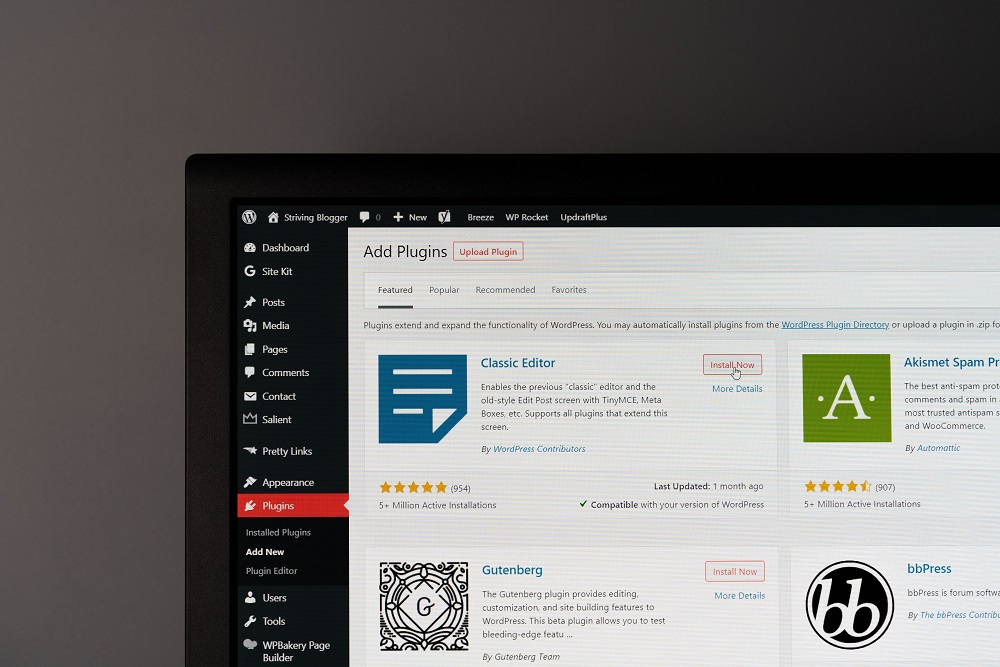The speed, security, and user-friendliness of your WordPress website will be greatly improved if you use the right plugins. Fortunately, there are a few clear winners that can benefit any WordPress site, regardless of its niche.
WP plugins are the foundation of any WordPress website. If you’re looking to build an e-commerce site or offer email opt-ins, they can help you do all of those things and more. Plugins can do just about anything you want them to.
This list of the best WordPress plugins includes both free and paid options — no matter what type of website you’re building, you’ll find what you need here.
Table of Contents
Yoast SEO
Yoast SEO is without a doubt one of the most popular WordPress plugins. Almost everyone who has a WordPress blog or website uses this plugin. More than 50 million websites use Yoast SEO.
That’s why, if you’re one of those people who doesn’t use this plugin, it can help you improve the overall SEO score of your articles and web pages. Set your main keyword in the meta description and alt attributes of your images with this tool. It also provides advice on how to improve readability for your content. For example, the plugin provides statistics and actionable advice on improving your work, as well as a ‘green light’ if everything goes according to plan.
Jetpack
Another Automattic-created WordPress plugin has risen to the top of the list of the most popular plugins. This time, it’s the Jetpack, a tool that can do just about anything. Marketing, design, and security all benefit from using this software. Among its various features, you can find site analytics, automated social media posting, multiple WordPress themes, spam filtering, downtime monitoring, malware scanning, login security, lazy image loading, CDN, and more.
Jetpack comes in one free and three paid plans, so not all of its features are free of charge. Both new businesses and established corporations can use the plugin. It’s perfect for everyone’s needs and budget.
Akismet
Akismet Anti-Spam is not far behind Yoast SEO in terms of downloads. Automattic has developed Akismet, a tool that automatically blocks spam comments from being posted on a website. Promotional links, irrelevant news stories, malicious content, or simply mistakes bombard us daily. And it’s very hard to filter them all by yourself, especially if you own a business that gets hundreds of comments per day.
The plugin is useful not only for automating tasks, but also for ensuring the safety of your website by preventing the publication of harmful or problematic content.
To ensure that only the most relevant information is delivered to you, Akismet also checks all of your contact form submissions against their global database of spam. Blog and business owners who get at least tens of comments a day need this plugin.
Wordfence Security
As you can see, the most popular WordPress plugins have a wide variety of features. In the past, Wordfence was a security-focused plugin, but that has changed. Wordfence protects your site by putting a firewall in place. Other features include a malware scanner that blocks suspicious external attempts, a secure login system, and a firewall.
This plugin is great because it alerts you whenever something goes awry on your site. It defines strange as anything that doesn’t make sense in terms of safety or protection. A good example of this is when a plugin you depend on is shut down or abandoned or when a security vulnerability is discovered.
Having Wordfence installed on your WordPress site is a must if you don’t want to deal with unnecessary issues or at the very least, if you want to reduce the risk of being hacked. Then again, there are a lot of people out there who don’t give a hoot about security. However, it’s entirely up to you to decide whether or not you want to deal with any issues that arise (prevent them or fight them if necessary).
Contact Form 7
Contact Form 7 is a very popular plugin for creating contact forms on your blog. It’s not surprising to see this plugin at the top of the list because everyone needs a simple way to connect with others. You can use multiple contact forms on the same site, which includes Akismet spam filtering and allows you to customise the form’s styling and fields. CAPTCHA and Ajax submission are supported by the plugin.
Again, this is one of the plugins that can be used by anyone, whether they’re running a personal blog or a business that makes money. Why? Because it’s free, simple to set up, and extremely effective.
WooCommerce
Your WordPress site can become an online shop thanks to WooCommerce, a plugin that lets you do just that. WooCommerce has a lot of customization options, which is a big plus. For those who don’t want to use the built-in settings, many developers have created extensions to make selling online as easy as possible. There are numerous payment options available to you when you use WooCommerce, and you can sell both physical and digital goods.
Google Analytics for WordPress
Google Analytics is used by everyone in the world, right? This is particularly important if you have ambitious goals for your website. In order to make money from your personal blog, you’ll need to use Google Analytics, which is a must.
You can use Google Analytics for WordPress with this plugin to connect your site to Google Analytics more easily. Simply paste the tracking code into your website, and the plugin will do the rest for you. Using the plugin is as simple as clicking a button. Because the numbers are imported into your WordPress admin area, you don’t have to leave your dashboard to check the stats.
All in One SEO Pack
Search engine optimization (SEO) is a popular topic on the internet. SEO was the second most talked about topic in WordPress, after plugins, according to our findings. So, if you’re looking for a new tool to experiment with or an alternative to Yoast, All in One SEO Pack is a great option.
What can this plugin do for you, and how? XML sitemaps, Google Analytics, and Google AMP support are all included in the plugin, in addition to the basic SEO instructions for content optimization. E-commerce sites can benefit from this tool’s ability to integrate with search engine optimization (SEO).
The All in One SEO Pack can be used by whom? Everyone. You should have this plugin in your arsenal whether you run a small business, run a personal blog, or are a professional blogger.
Elementor
It allows you to build custom pages independent of what your current theme allows you to do. A beautiful landing page is essential. How does it all work in the end? Using the visual design interface, you can create your page from scratch or select one of the pre-designed templates.
This is a must-have plugin if you want complete control over the design of your website. The Elementor library contains a large number of free templates that can be used to create a page right away.
WPForms
This plugin makes it easy to add a custom form to your WordPress site with just a few clicks. With WPForms’ drag-and-drop interface, you can quickly and easily create a stunning contact form for your WordPress website.
This plugin was designed for people who don’t have the time or money to hire a web developer to create trendy forms. Lite version of WPForms is limited to just three forms (including contact forms). Create survey forms, quizzes, payment forms, and more with WPForms Pro.