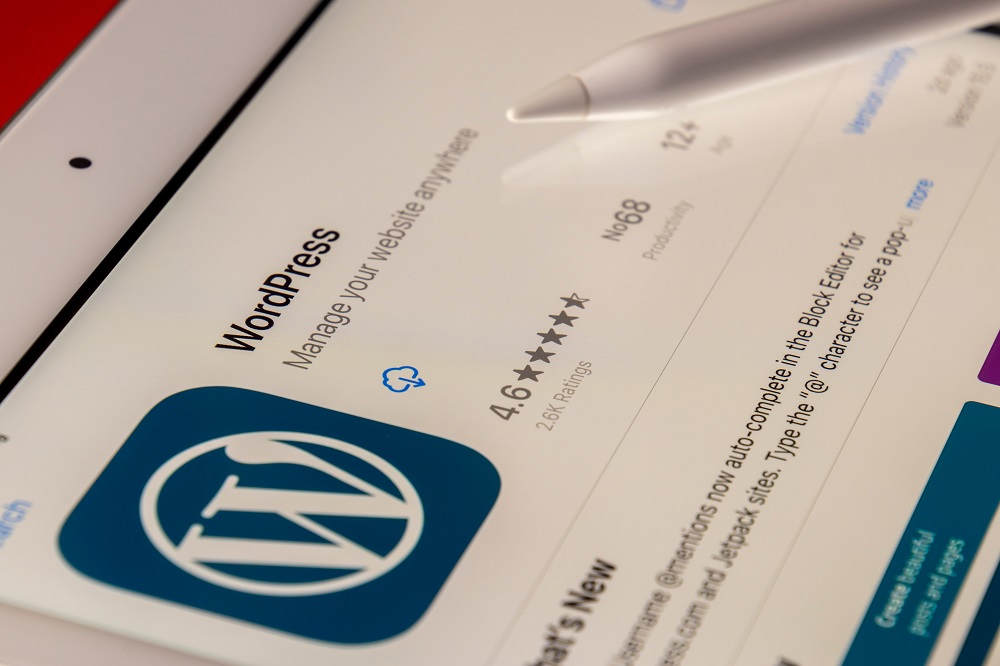An anti-malware, brute force attack, and hacking prevention plugin for WordPress is a must-have. Every week, approximately 18.5 million websites are found to be infected with malware. WordPress and non-WordPress websites are targeted an average of 44 times per day. If your website’s security is breached, it could be disastrous for your business.
The data of your users and customers can be stolen by hackers. It is possible for a hacked website to distribute malicious code to users and other websites. You may lose data, lose access to your website, or have your data taken hostage. SEO rankings and brand reputation can suffer if your website is hacked or defaced. At any time, you can run a security scan on your WordPress site. However, for non-technical users, cleaning a hacked WordPress site can be a challenge.
WordPress security plugins are a must-have for anyone looking to keep their site safe on the platform. These WordPress security plugins assist you in strengthening your website’s defences while also preventing brute force attacks.
Here are some of the best WordPress security plugins, and how they can help you keep your site safe.
Table of Contents
Sucuri
Sucuri is the leading WordPress security company. It’s one of the best security plugins for WordPress out there. In order to harden WordPress security and scan your website for common threats, they provide a basic free Sucuri Security plugin.
It’s the paid plans that offer the best WordPress firewall protection, though. WordPress is vulnerable to brute force and malicious attacks if you don’t have a firewall in place. Bad traffic is stopped even before it reaches your server thanks to Sucuri’s web application firewall. They also use their own CDN servers to serve static content.
In addition to security, their DNS level firewall with CDN provides a tremendous performance boost and speeds up your website. To top it all off, they’ll clean up your WordPress site for free if it gets infected with malware. Even if your website has already been infected with malware, they will remove it for you.
Wordfence
Security plugin Wordfence is another popular option for WordPress. Their plugin has a powerful malware scanner, exploit detection, and threat assessment built right in, and it’s completely free to use.
There is an option to run a full scan of your website at any time with this plugin. In the event of any security breach, you will be informed and given instructions on how to fix it. Wordfence also has a built-in WordPress firewall included. Your server’s firewall, on the other hand, is only activated just prior to WordPress being loaded. Sucuri’s DNS-level firewall, for example, is a little more effective.
Themes Security
WordPress security plugin iThemes Security is developed by the same team that created BackupBuddy. Like all of iThemes’ products, iThemes Security has a simple, yet powerful user interface.
File integrity checks, security hardening, login attempt limits, strong password enforcement, 404 detections, and brute force protection are just some of the features included.
It doesn’t have a website firewall built in. Sucuri’s Sitecheck malware scanner is used as a replacement for the built-in malware scanner.
All In One WP Security
Security auditing, monitoring, and firewalling are all provided by All in One WordPress Security. It makes it simple to implement some of the most common WordPress security practises.
Password protection, IP filtering, file integrity monitoring, user account monitoring and scanning for suspicious patterns of database injection are just some of the features that come with it.
In addition, it has a basic website-level firewall that can identify and block common patterns. However, it is inefficient, necessitating frequent manual blacklisting of suspect IP addresses.
Anti-Malware Security
Another good anti-malware and security WordPress plugin is Anti-Malware Security. The plugin includes definitions that are actively maintained to help it detect the most common threats. If you’re concerned about your WordPress site being infected with malware, you can use its malware scanner to scan all of your site’s files and subfolders.
Creating an account on the plugin’s website is required to access the latest definitions and other premium features, such as brute force prevention. In addition, the plugin makes a request to the developers’ website to see if the definitions have been updated.
A large number of false positives are reported by the plugin, despite its extensive testing. As you can imagine, finding a match for each of them in the source file is no small feat.
WPScan Security
This WordPress security plugin is unique in that it makes use of a daily vulnerability database curated by a team of WordPress security experts and members of the community. WordPress plugins, themes, and core software are all scanned for over 21,000 known security flaws.
Automated daily scans can be scheduled and results emailed to you. There is a free security API for most websites, but if your site is large or you use a lot of plugins, you may want to consider upgrading to the paid plan.
We sincerely hope that this article has assisted you in your search for the best WordPress security plugin. In the event of a security breach, you’ll want to check out our list of the best WordPress backup plugins.
Jetpack Backup
Jetpack Backup is the next plugin on our list of the best WordPress security plugins. WordPress and WooCommerce sites can rest easy knowing that their data is safe with this plugin.
With the help of this plugin, you can automatically keep track of site activity to figure out exactly who or what caused the outage. It can also handle backups, restoring from any backup point with a single click. If you have a mobile device, you can restore a backup from that device.
In addition, Jetpack Backup backs up your website on a daily or real-time basis, depending on the plan you select.